If you’re a VALORANT player who wishes to test your abilities in CS2, one of the first things you want to do before joining a match is convert your VALORANT mouse sensitivity to CS2.
The metrics used for VALORANT’s sensitivity are different than the metrics in CS2, meaning you can’t use the same number for both. If you convert your VALORANT sensitivity, though, you’ll aim perfectly in CS2.
-
How to convert VALORANT sensitivity to CS2
- Getting your VALORANT sensitivity
- Converting VALORANT sensitivity to CS2
- Adding the converted sensitivity to CS2
- Why is mouse sensitivity important to CS2?
How to convert VALORANT sensitivity to CS2
Getting your VALORANT sensitivity
There are two easy methods to convert your VALORANT sensitivity to CS2. First of all, you’ll need to know what mouse sensitivity you use in VALORANT. Launch Riot Games’ FPS and follow the steps below to get the exact number.
- Enter the Settings menu.
- Head to the “General” tab and find the “Mouse” part.
- Your VALORANT sensitivity is the number next to “Sensitivity: Aim.”

Converting VALORANT sensitivity to CS2
Now, you can either convert your VALORANT sensitivity to CS2 manually or use a third-party website.
- To manually convert your VALORANT sensitivity to CS2, multiply that number by 3.18 in a physical or digital calculator.
- Let’s say your VALORANT sensitivity is 0.221, then your CS2 sensitivity will be 0.70.
- If you don’t wish to calculate it yourself, head to this third-party website and insert your VALORANT sensitivity so the website can convert it for you.
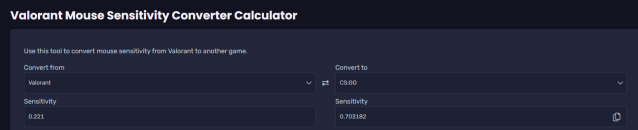
Adding the converted sensitivity to CS2
Now that you have the right number, all you need to do is change your CS2 sensitivity accordingly. Here’s how you do it:
- Launch CS2.
- Open the game’s console with “`” or whatever key you attributed to this function. If the game’s console is disabled, enable it in the CS2‘s settings.
- Type “sensitivity Number” to change your CS2 sensitivity. Replace “Number” with the converted sensitivity from VALORANT.
Why is mouse sensitivity important to CS2?
First of all, there’s no right sensitivity. You’ll have to find one that makes you comfortable. I, for example, use a low sensitivity because I find it easier to aim and make adjustments that way. But a lot of other players, including pros, use a high sensitivity.
The best thing you can do is pick one sensitivity and then adjust as you feel the need. The more you play with the same sensitivity, the more you’ll get used to it and your aim will be better. If you’re new to the game, I highly recommend you check what sensitivity and other settings the pros use. S1mple and ropz are two of the best CS:GO pros of all time and have been playing a lot of CS2.
